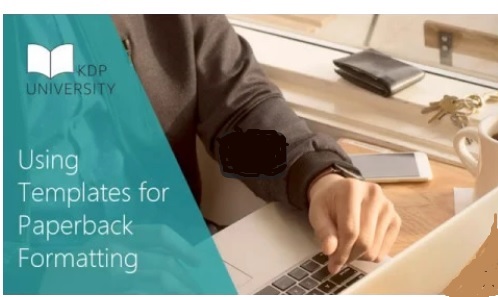Changes to KDP Amazon are happening right now. They are getting away from CreateSpace for paperback books and incorporating it into the Kindle Book publishing dashboard. This, I guess, is a good thing in that we will no longer need two accounts, one for the paperback and another for the Kindle versions to self-publish our books. The prices are supposed to be the same. At least I hope so as I haven’t gotten to the point where I can do an estimate of the charge for a paperback to be placed in their “Print-on-Demand” cue yet. They do have a Beta version of a template in Microsoft Word that is supposed to help us format the story for proper printing. And there are short instructional videos along the way to watch that is supposed to help. It is called Kindle Create Add-In that you download and install into the program and works with Microsoft Word 10. I don’t think it will work on older versions.
I just watched a couple of the instructional videos and the macros seem to be pretty straightforward if you use Word on a regular basis. The add-in creates new buttons for frequently used functions for books. It includes a preview button for Kindle to see what your eBook would look like on phones and tablets as well as a print-format section that format all of your pages to be ready to upload for paperback publishing. From what I see so far it looks like you will save the document for Kindle format first and upload it directly to the KDP dashboard. Then you will format it for print-on-demand copy, save it again and upload that one to the dashboard. There is a “Before You Publish” checklist right on the page to help you remember all the steps to prepare your book for uploading it. You will probably need to install the add-in first and then open your book pages if they have already been typed in Word to format them properly for publishing.
FYI: there are only two trim sizes (6″x9″ and 8.5″ x 11″) for paperback books. Along with the preview function, you also are able to change the style of the content along with the fonts based on their preset values in the macro. It is supposed to help you streamline the formatting process, create accurate Table of Contents (and linked ones for e-books) but I haven’t read how or if the index page is updated manually or automatically for us non-fiction writers yet.