How to sell your books from your own site can be extremely easy but also depends on how your books are published. If you self-published your books on websites like Amazon, Smashwords or even Barnes and Noble. You will just need to sign into your account, find the marketing tools section and copy and paste the links or widgets from each of the sites onto your website page, post or sidebars.
Here is an example from Smashwords access via the book page by clicking on the “Create Widget” icon

Here is the Widget from Smashword that is currently live and allows you to purchase and eBook version of our book directly from smashwords.
When I published my book on KDP Amazon I also signed up for their Amazon Affiliate program. Now whenever I put a widget on my website for my book I will get affiliate income when someone buys it as well as royalty income. They take care of the financial transactions and the shipping. Here is an example from my Amazon Affiliate Page for my book:

This widget is live and ready to purchase either the paperback or eBook version of our book directly from Amazon
Both of these widget should word on any kind of website including WordPress and Blogger.
You can also just put a link to the buying page for each of your books on your website. If you have several copies or even a case of your books needing to be sold and you can create a shopping cart page on your website for free using PAYPAL. If you have more than one book to sell you will need to create a Shopping Cart button. If you have only one book then you can create a BUY NOW button:
To purchase a copy of “Insider’s Guide to Campground Hosting in Florida Parks” paperback edition with or without and autograph message on the inside flap please click on the “Buy Now” button below. The price of the book is $10 and shipping is $4.00 for a total of $14.00
Come back in two weeks and see the sequel to this post on creating an online bookstore to sell your books yourself for both eBooks and paperback copies.
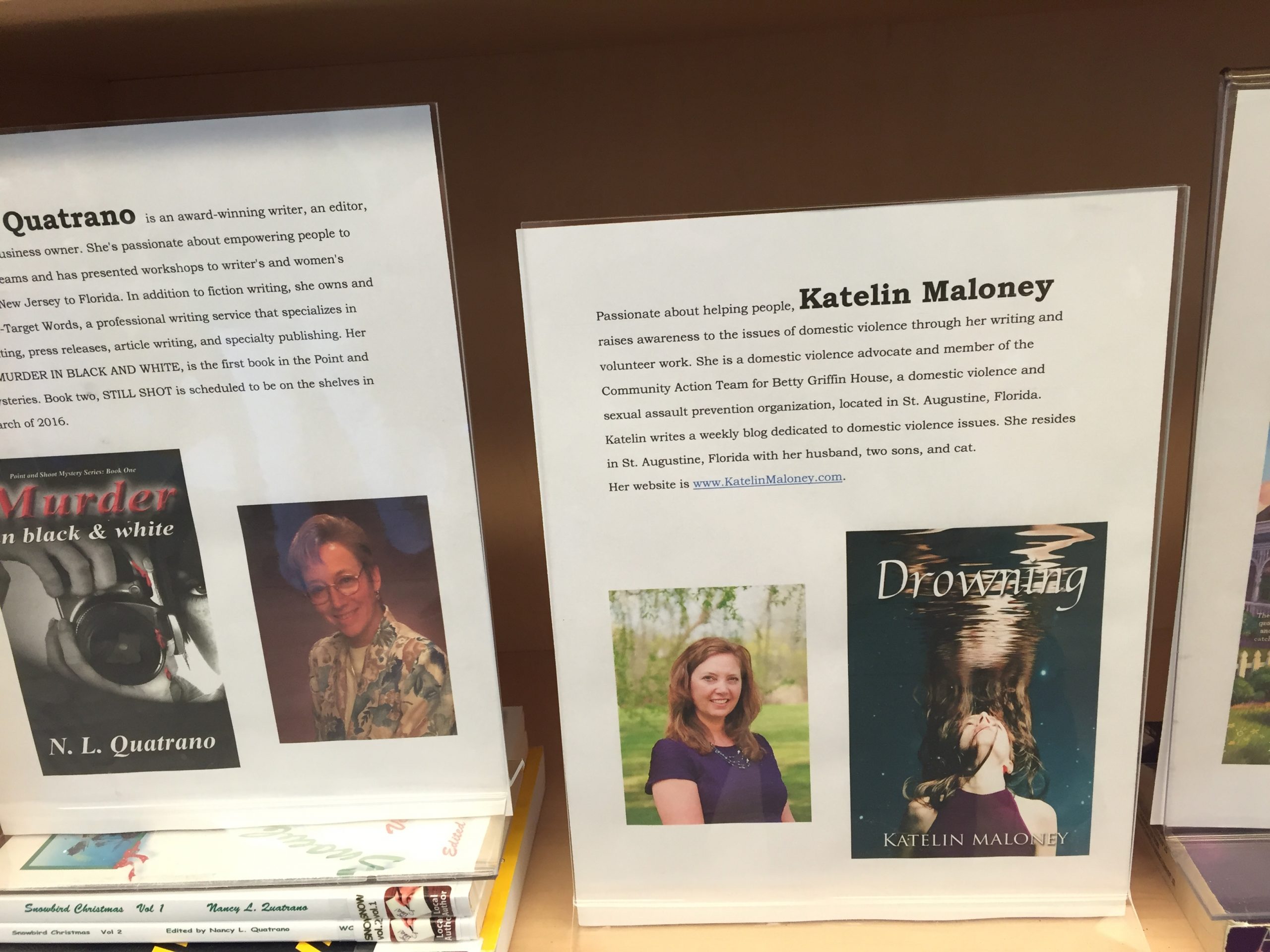
You must be logged in to post a comment.